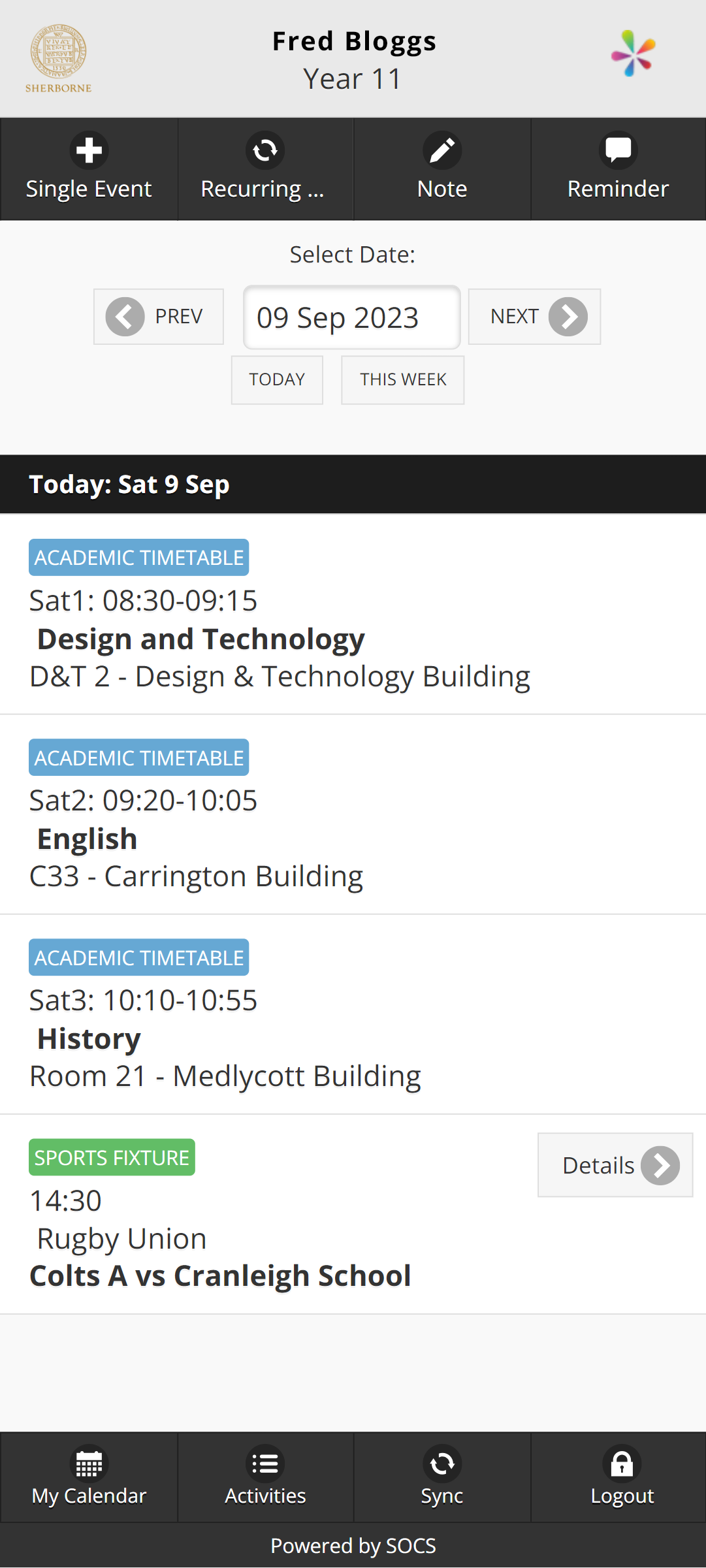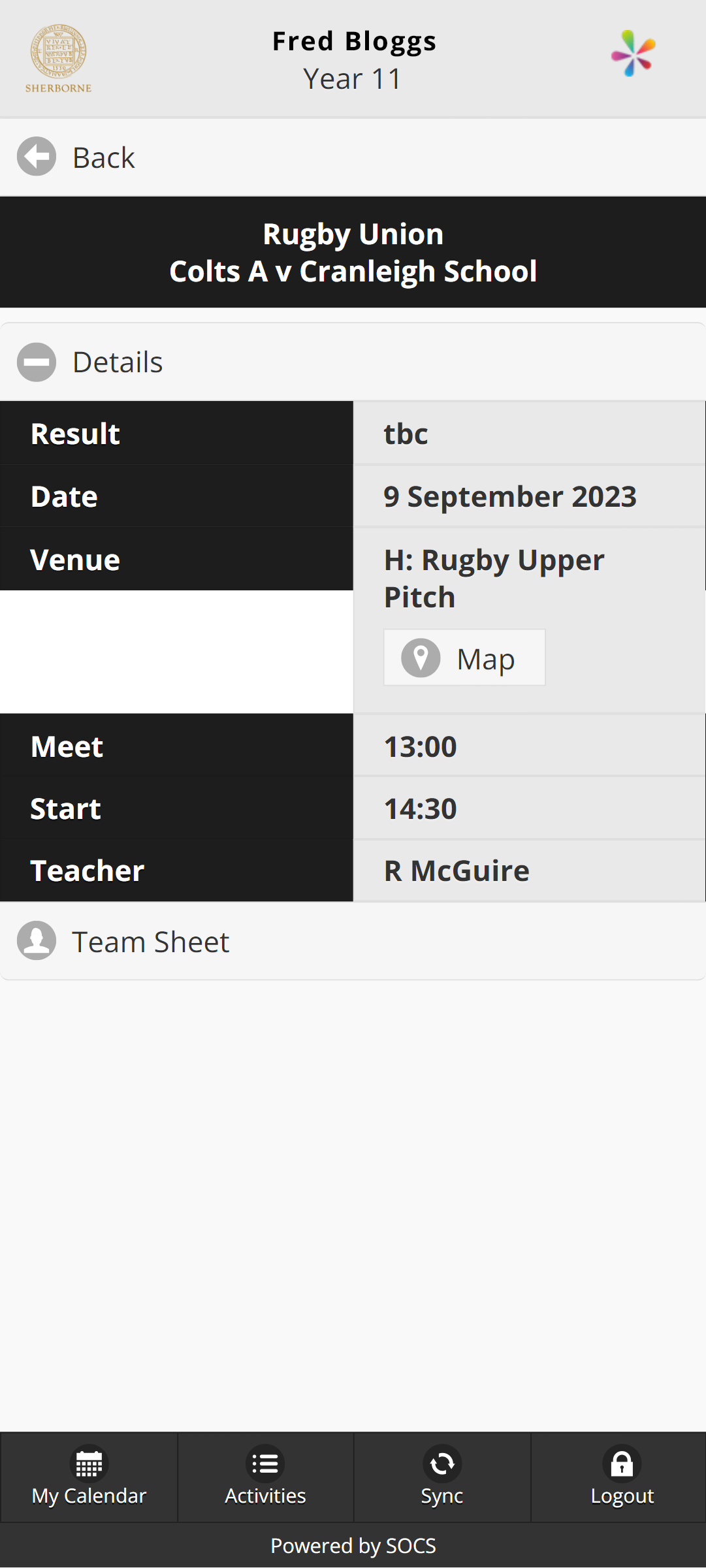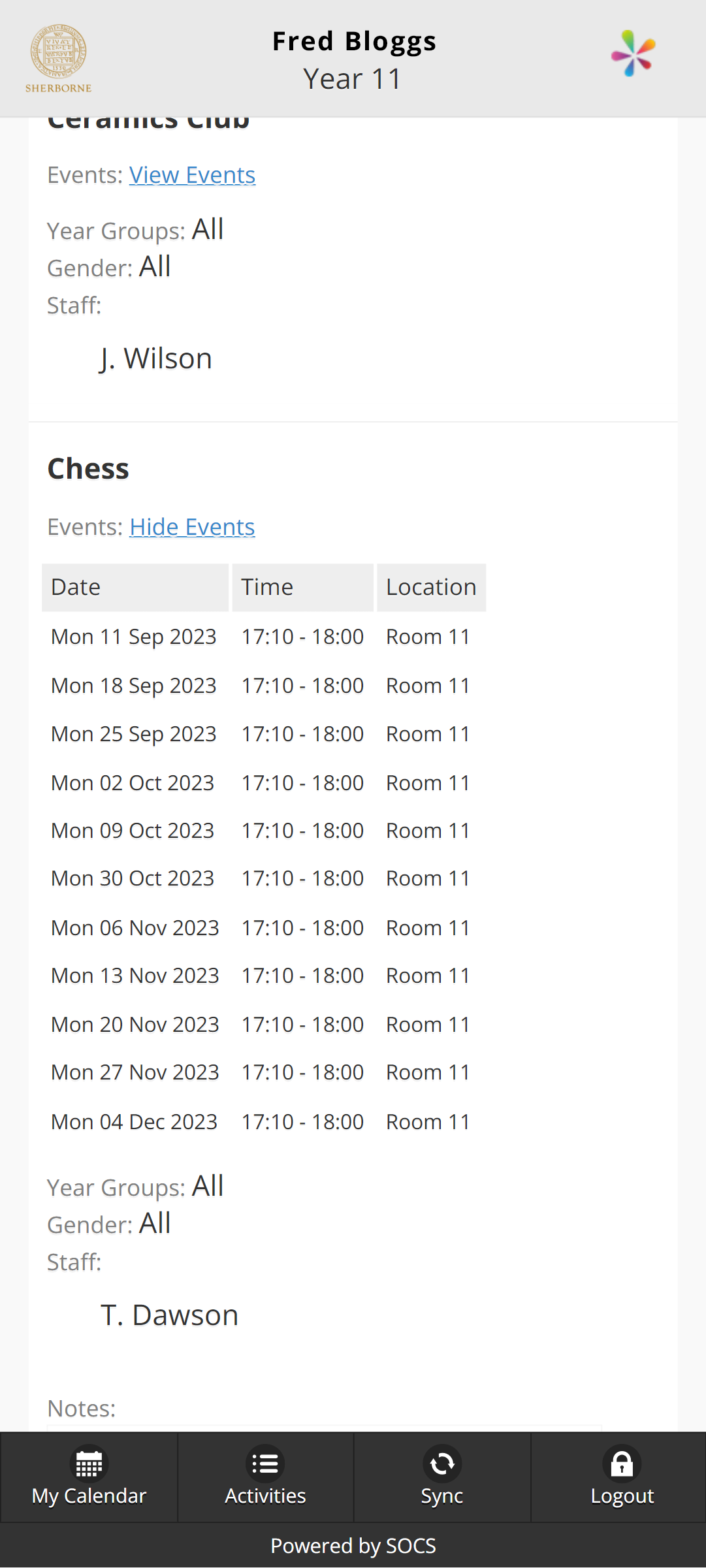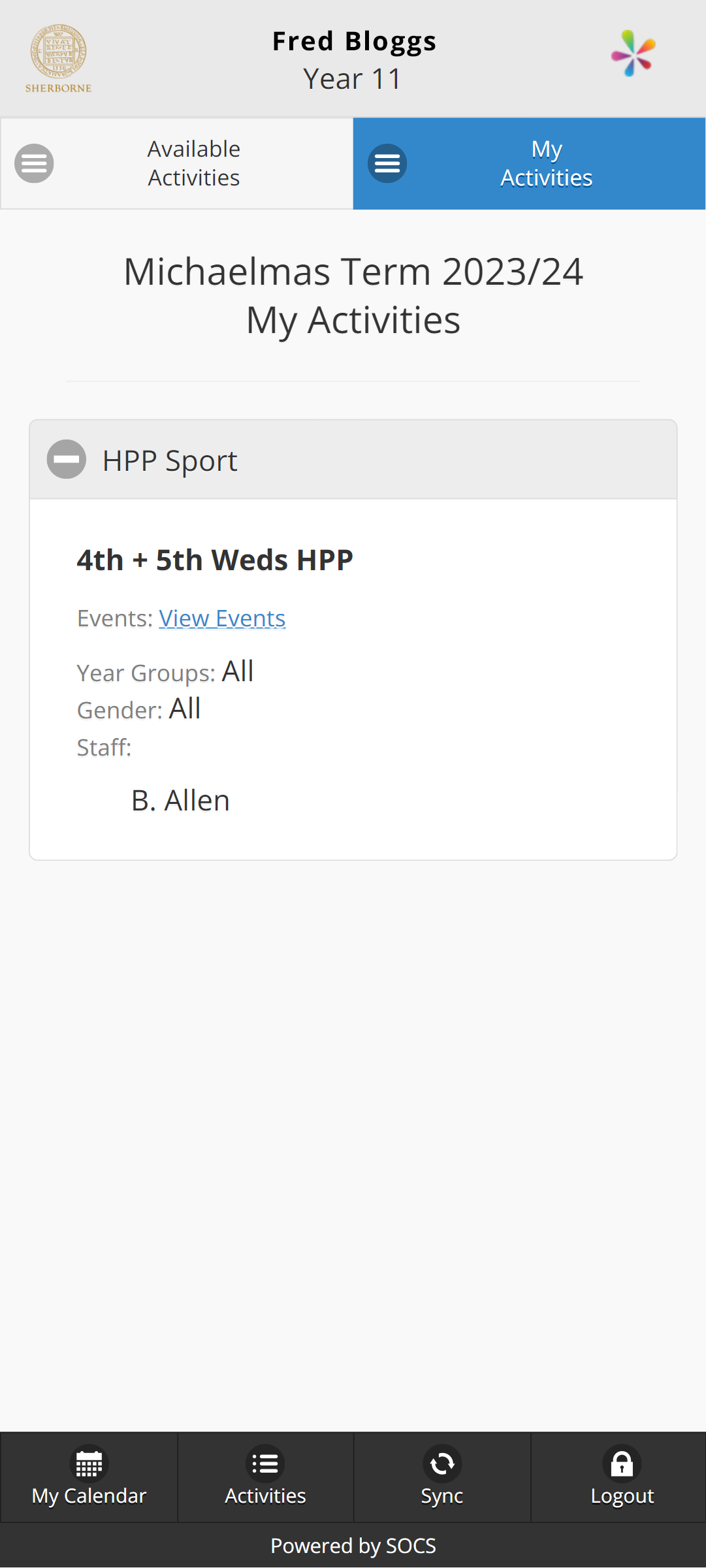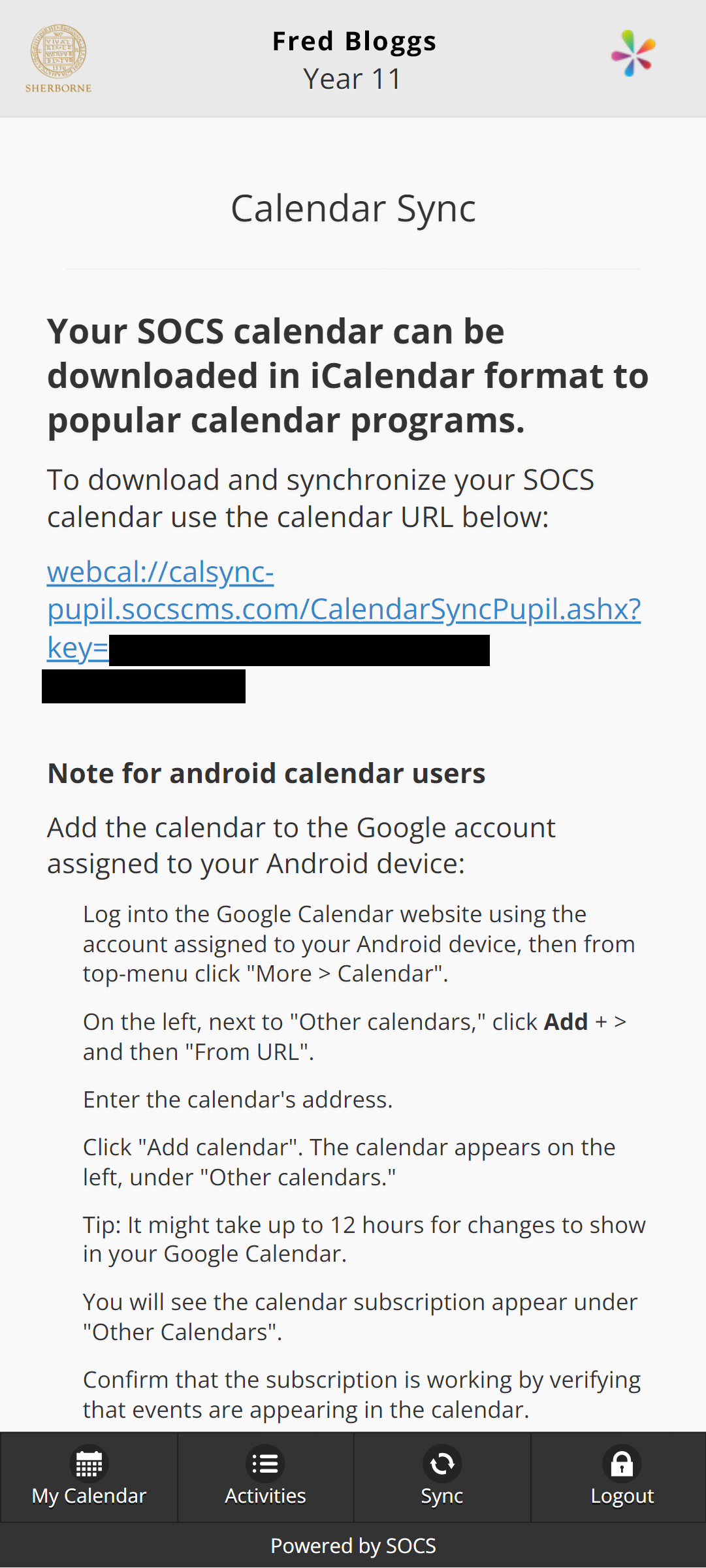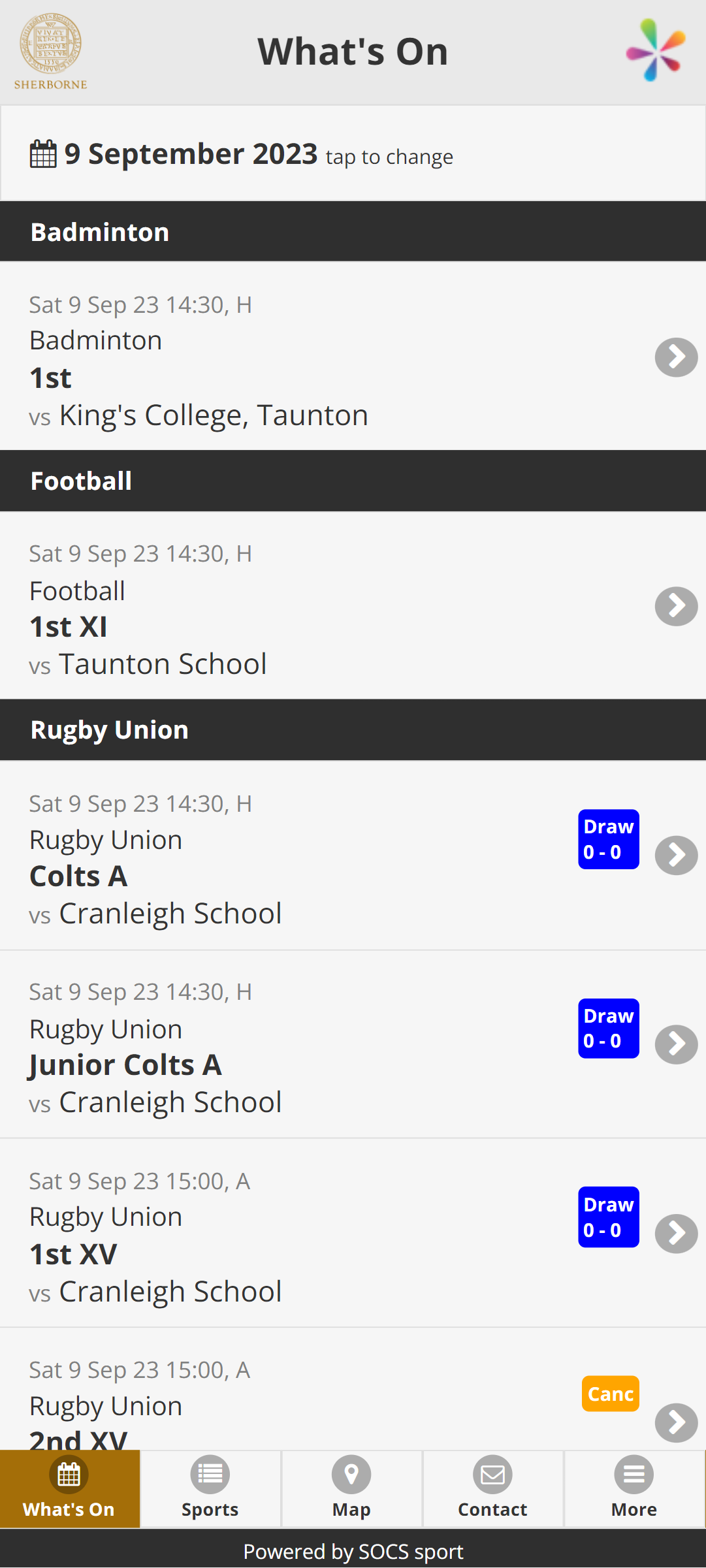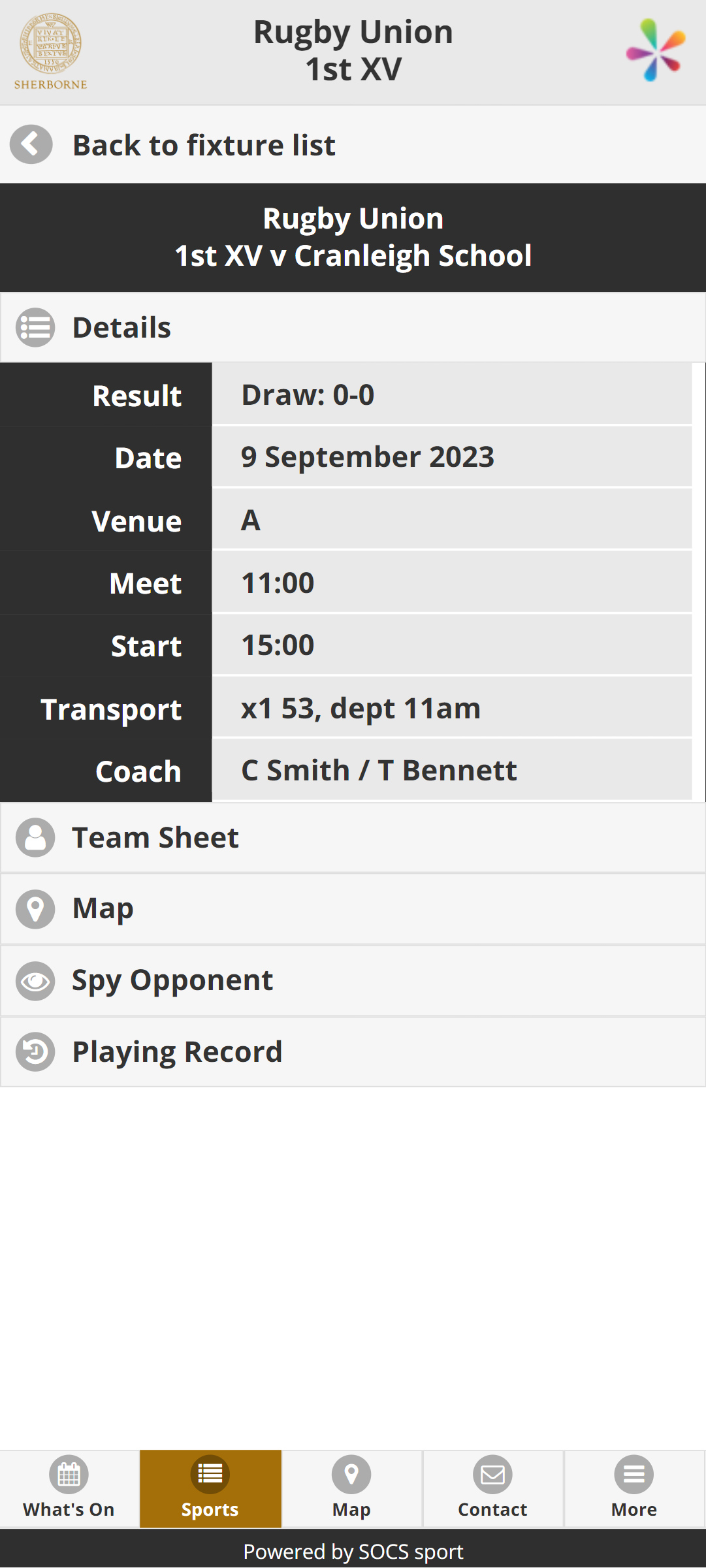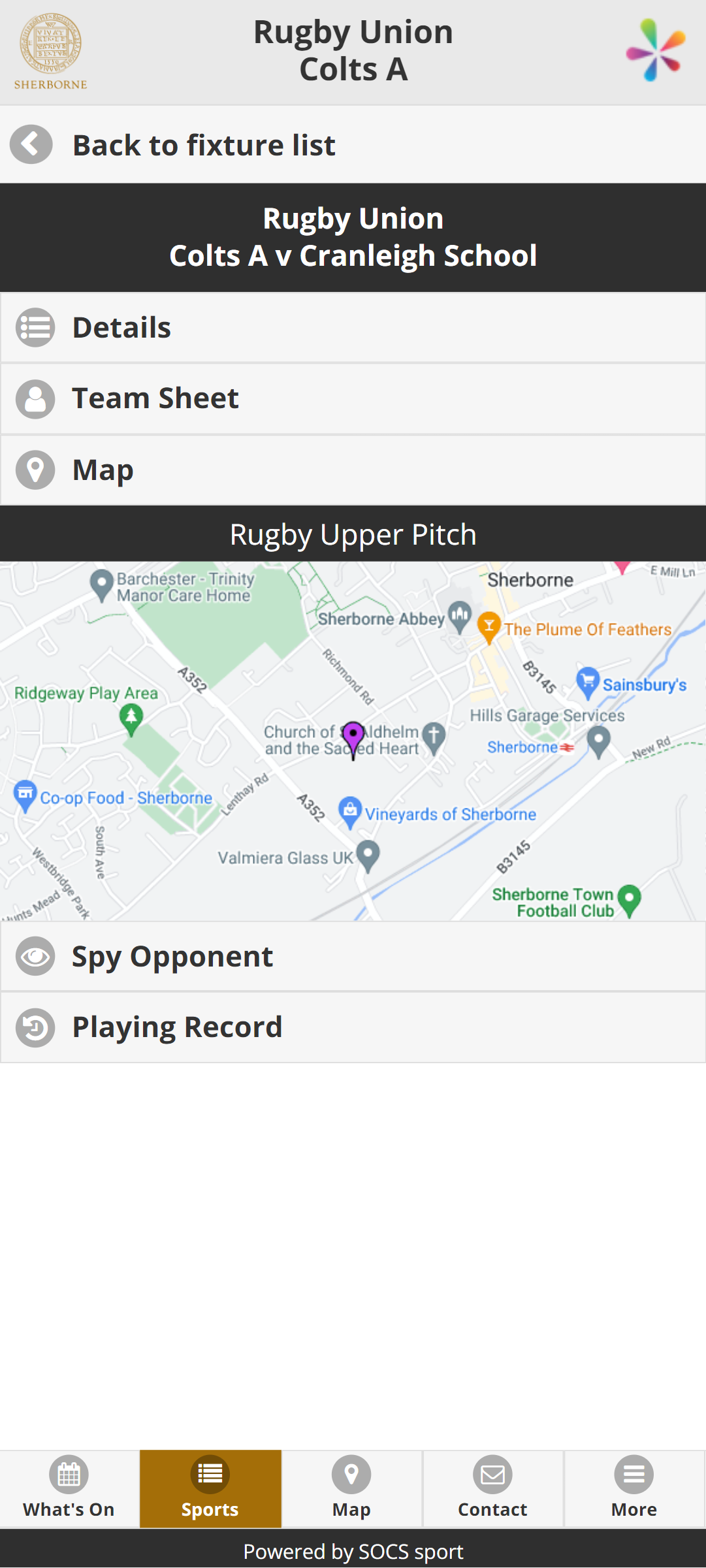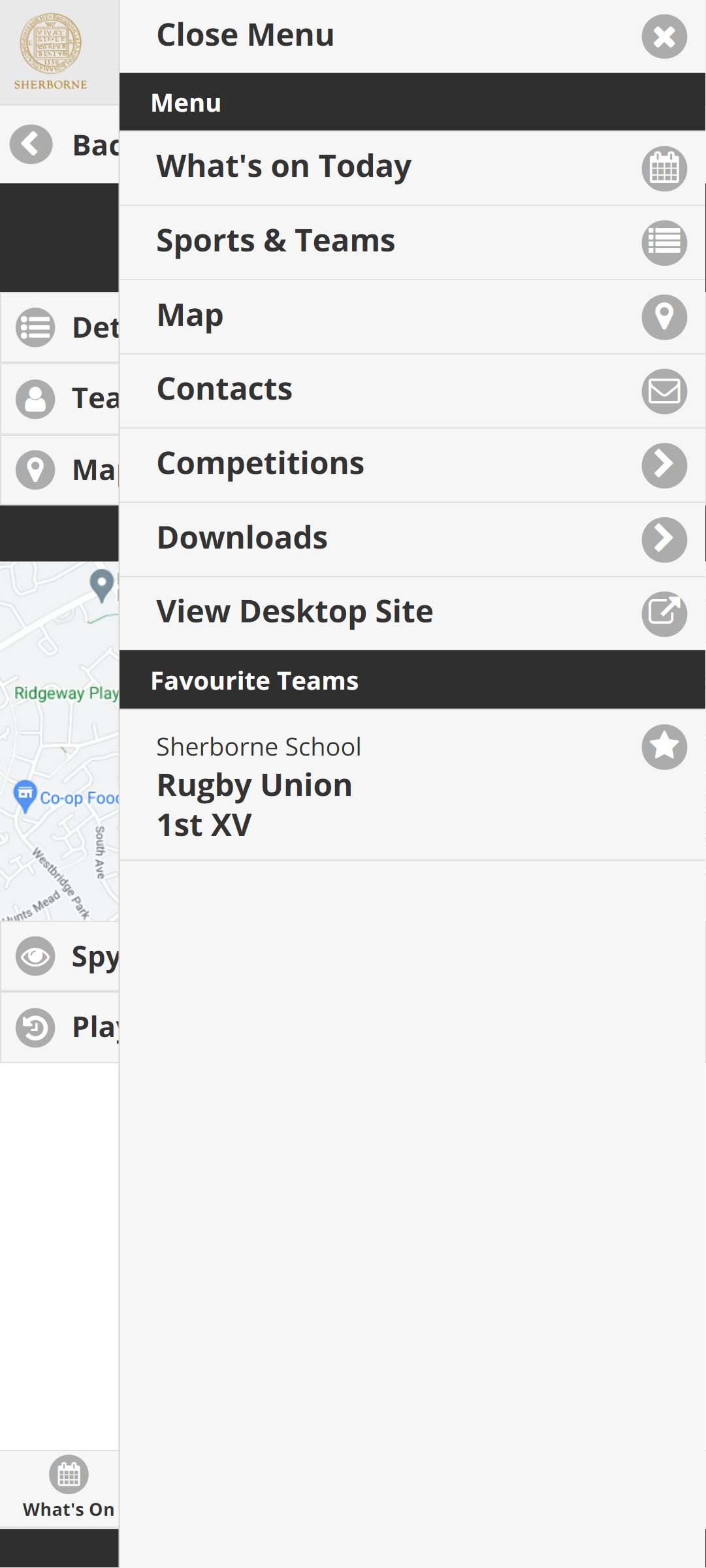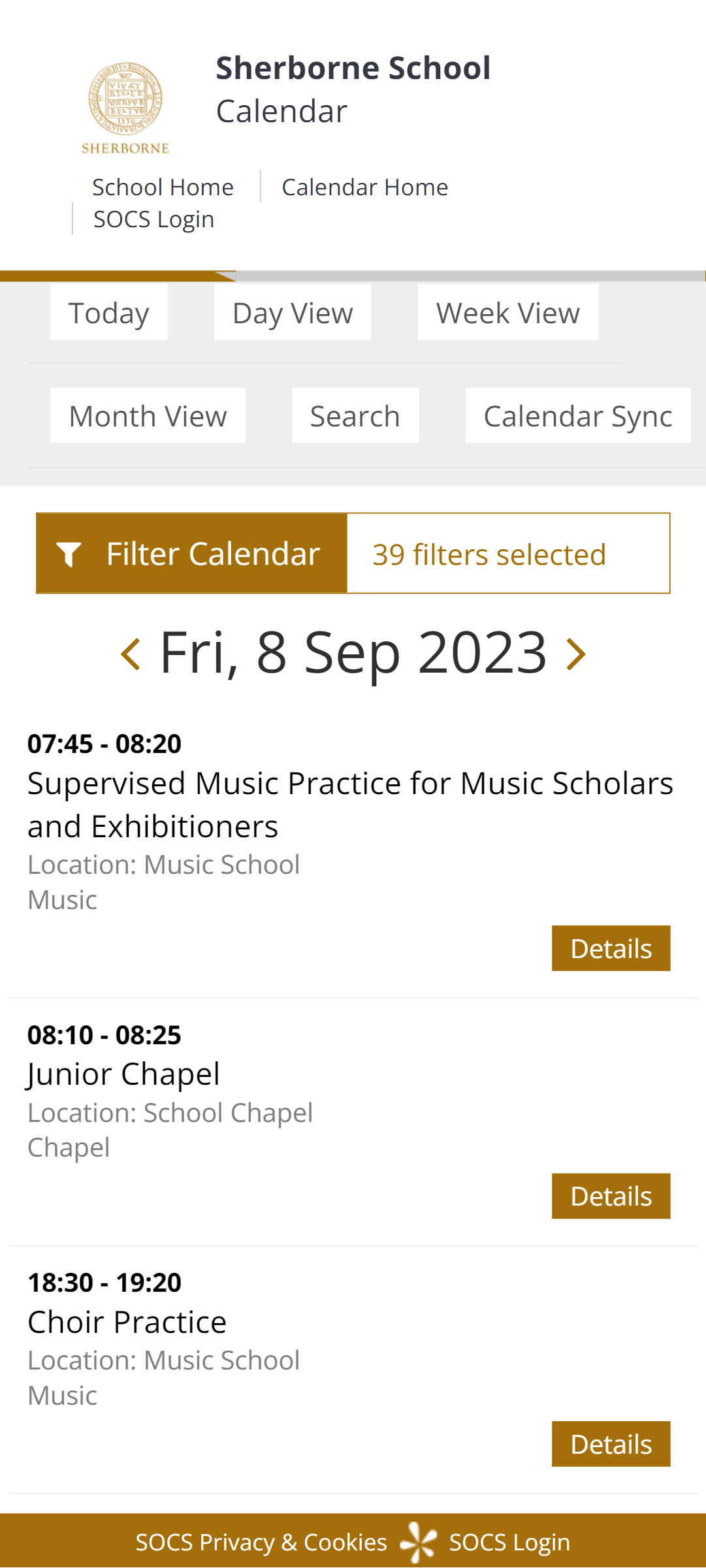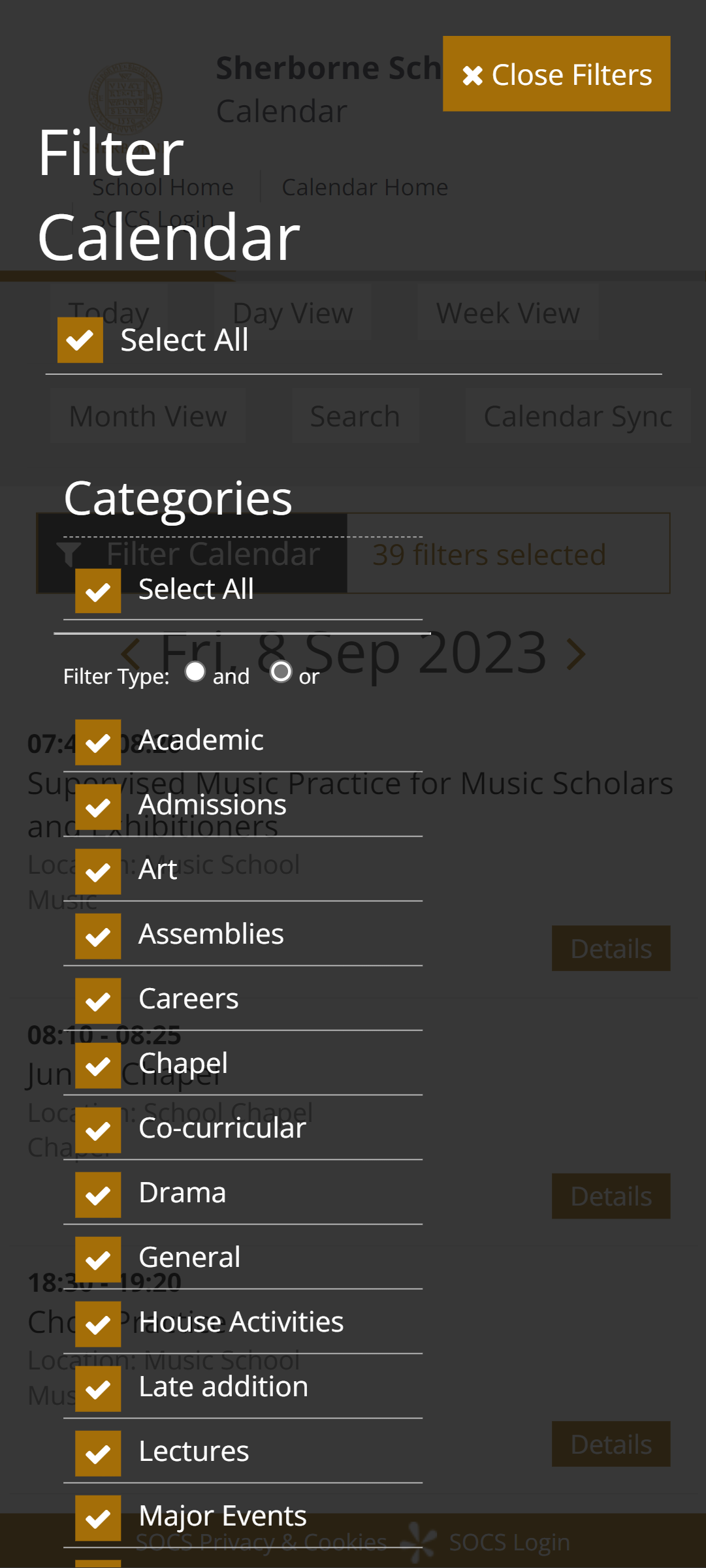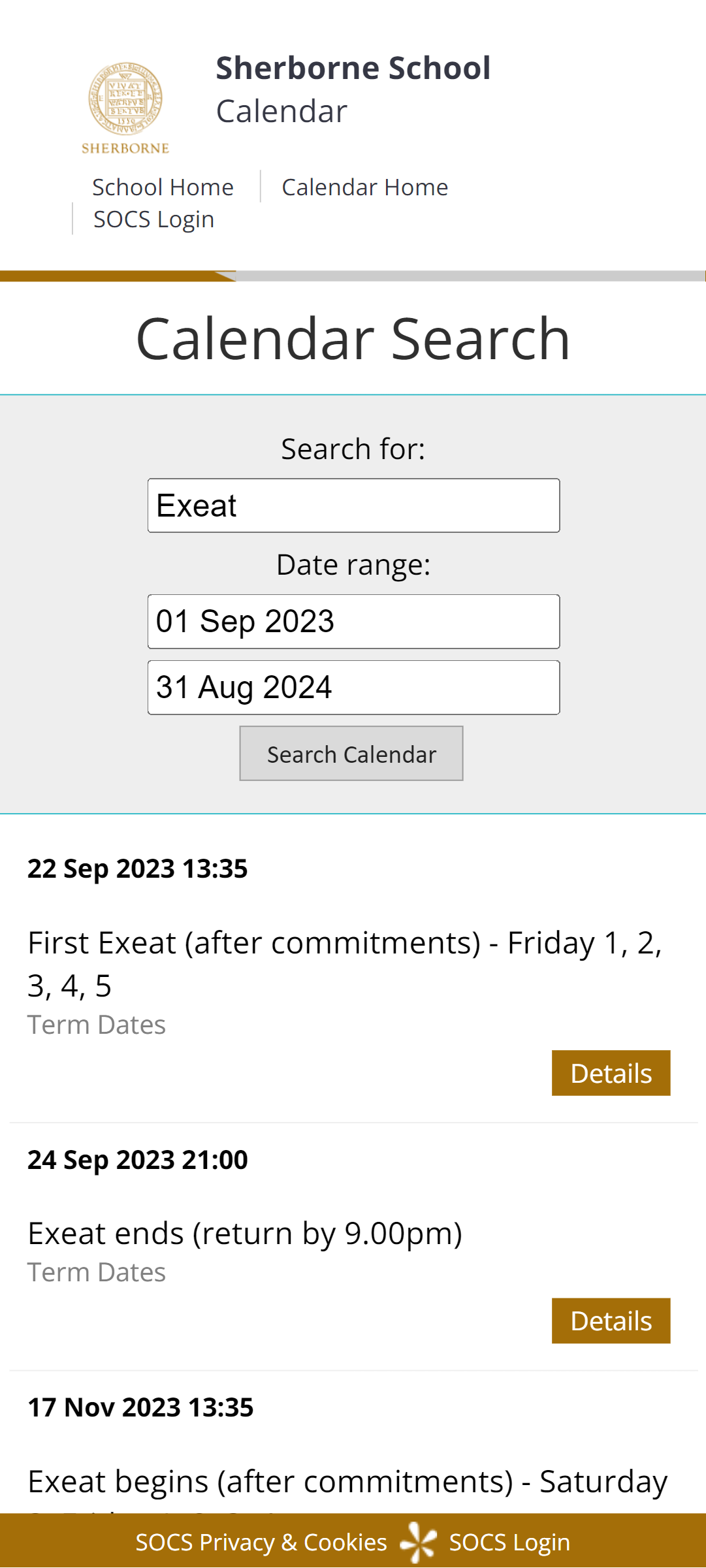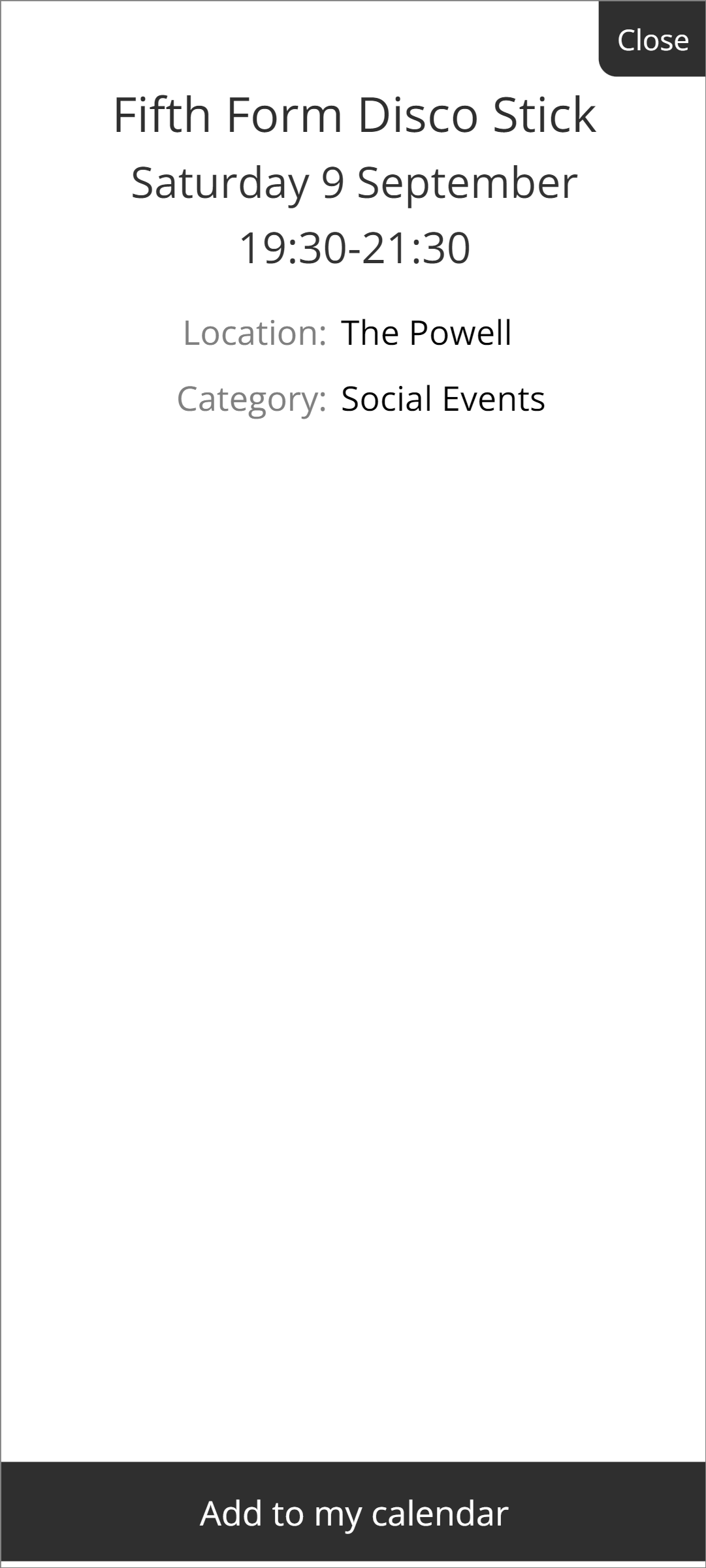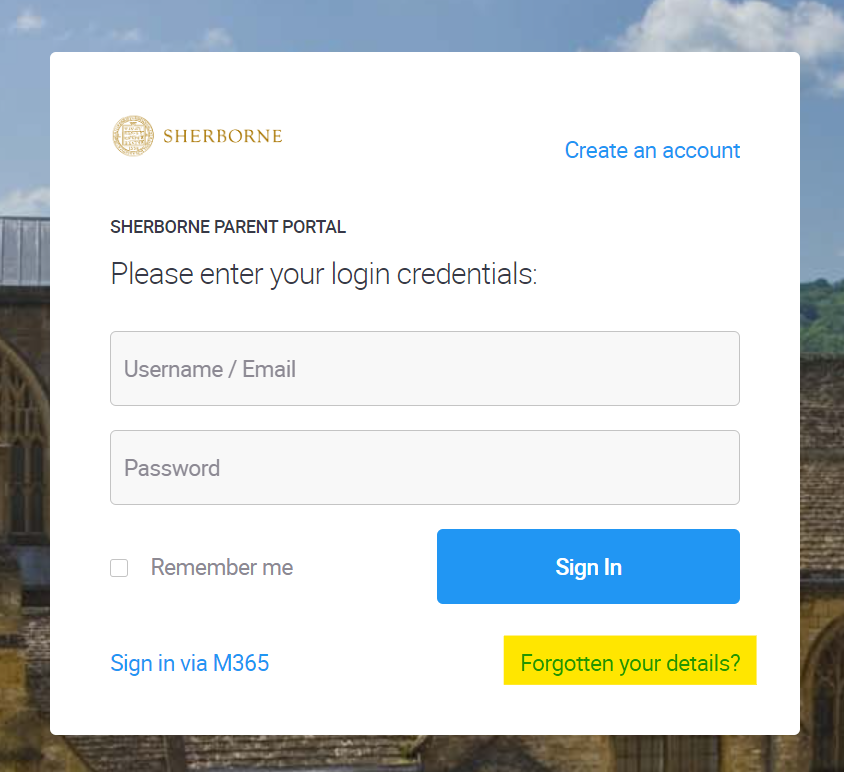SOCS Overview
SOCS is a third-party product that manages all of our co-curricular programme. By having all activities in one place, it provides a single calendar feed for each boy.
A boy's personlised calendar feed will include:
- Lessons from his Academic Timetable
- Information for any matches in which he has been selected to play
Team lists are usually finalised around 24 hours ahead of a match - Games sessions for any elective games options he has chosen
- Clubs and Societies events
- Instrumental music Tution
- Music Ensemble rehearsals, recitals and concerts
- LAMDA tuition
- EAL Tuition
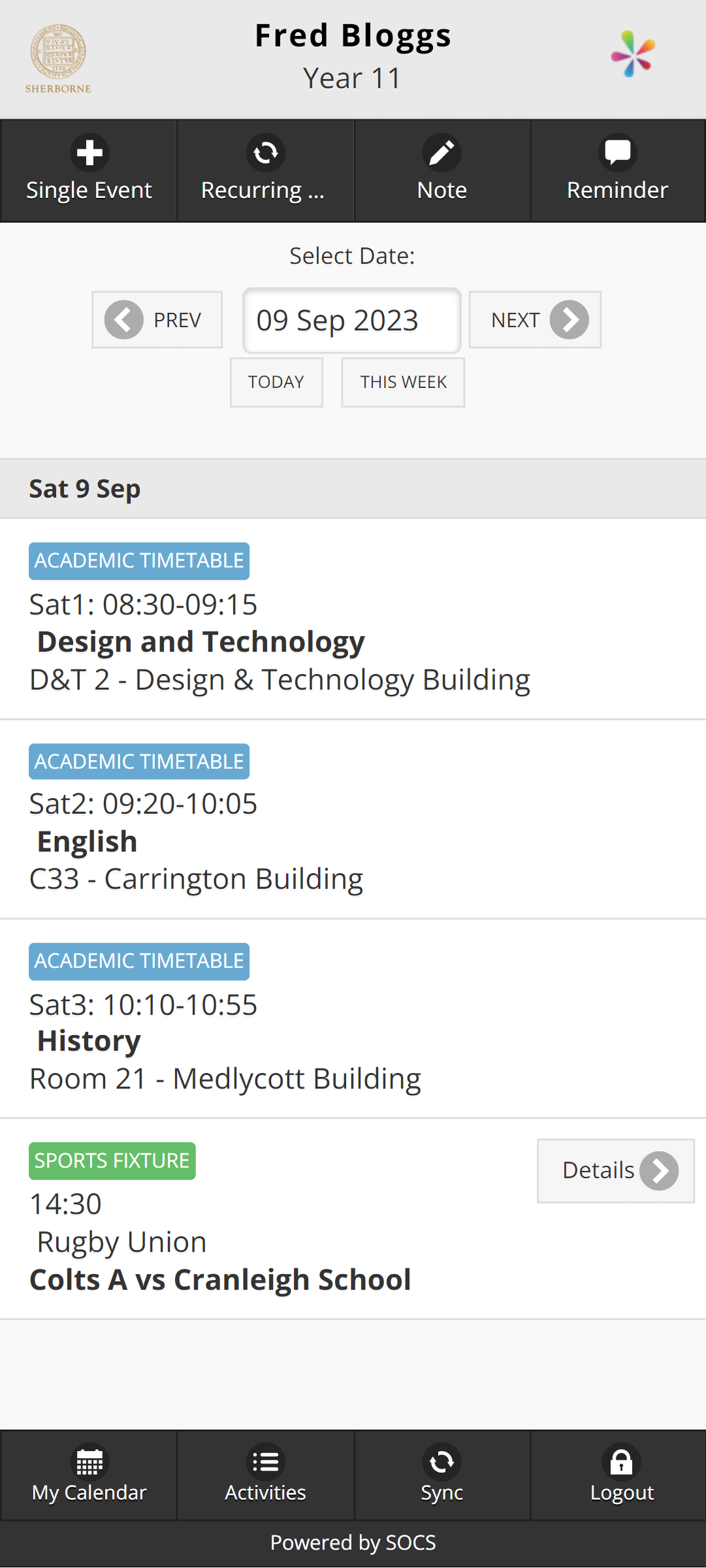
Web App or iCal sync
The calendar feed for each pupil is available for direct viewing in the SOCS web app, or as an iCal feed that can be used to sync with any standards-compliant calendaring app, such as Microsoft Outlook, or the calendar apps that come as standard with most mobile devices.
Calendar and Sport
In addition, SOCS also provide publicly available web apps for the official School Calendar and for the School Sports Fixtures programme